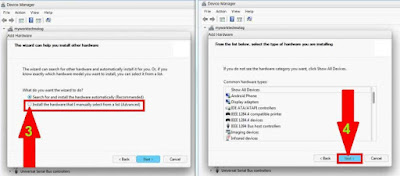Download SP Flash Tool and how to install the drivers manually SP Flash Tool and how to use it to flash the firmware of a smartphone running in the android operating system.
SP Flash Tool we need is very common for mobile repair technicians, Because in today's emerging of smartphone brands, so that developers of sp flash tool also continue working to update their sp flash tool, because of the possibility of some of the latest smartphone output to date, also only support the latest sp flash tool or updated.
But the mobile phone repair technician was required to have a sp flash tool from the old version and the current version, because of course there are still many old mobile phone output that came to us to repair, and usually only sp flash tool support for the old version, so I am here to share some links sp flash tool download older versions to the latest version to date is SP_Flash_Tool_v5.1628.
Sp flash tool so that it can work for flash, download, or transfer the firmware of a smartphone that was to be improved, The driver sp flash tool to be installed also on the computer that we are using, because if the driver sp flash tool is not installed on the computer that we are using, then sp flash tool will not work when we use or not at all detect the smartphone connected with the data cable of the computer in use.
Install driver sp flash tool there are two types of install automatically and install it manually, and here I will explain how to install the driver sp flash tool manually, because my experience as a computer technician and a cell phone, driver sp flash tool work more effectively if its driver is installed manually. Okay just follow the below guide to how to install the drivers manually sp flash tool.
Once downloaded simply extracted, now on your computer press the Start button => Control Panel => Device Manager, then you will be directed to the entire display driver that has been installed on your computer. Right click on the user name of your computer, and select Add legacy hardware. then you will be taken to a page Welcom to the Add Hardware Wizard, click the Next button.
The next page The wizard can help you install other hardware, please select Install the hardware that I manually select from a list (Advanced), click next, then you will be redirected to the page bellows From the list, select the type of hardware you are installing, click the next button.
Further, on page Select the device driver you want to install for this hardware, Click the Have Disk button. will pop up a small window Install From Disk, please click on the Browse button.
Well!! Once you hit the browse button, please refer to the MDMCPQ.INF that is inside the folder All_MTK_Win_7_8.81_10 (32 & 64bit) that you extracted earlier, and click the open button on MDMCPQ.INF, in the new window that appears click the OK button.
On election sp flash driver installation tool that appear here are five (5) types, please select MediaTek DA VCOM USB port (blue circle number 1), click Next, a window will appear the most direct course you click the Next button.
Furthermore, on page Completing the Add Hardware Wizard, click the Finish button. And you try to go back to the Device Manager, the entire display driver that has been installed on your computer. Take a look at the Ports (COM & LPT), if MediaTek DA USB VCOM port already exists, it means the driver sp flash tool already installed on your computer.
But because the driver installation On elections sp flash tool which had emerged there were five (5) types, so that they may 'be installed (as shown on the arrow above the number 9), please go back to the way first and if until On election sp flash driver installation tool that appears five types, simply select the number 2 (in the blue circle) and so on, and the fifth sp flash installed all drivers and performed at the Ports (COM & LPT) on your computer's device manager.
Do not be surprised, if the fifth driver sp flash tool that appears on your computer's device manager is still marked with a yellow exclamation, The yellow color that will go away when the driver sp flash detected no phone is connected to a computer with a data cable.
Let's continue after the driver installation is completed sp flash tool. We try to flash the firmware of a smartphone lenovo A316I being totally dead with SP_Flash_Tool_v5.1408.00
After both the above files you've downloaded, please extract both files. Open and run flash_tool.exe by right click and run as administrator.
1. Click on the column Scatter-loading and navigate to the file MT6572_scatter_ph_globe_A316i_US_MPV1_A34_140116.txt that is inside the firmware folder lenovo A316I. 2. Download Only dropdown, choose Format All + Download, (option Format All + Download this is done only on smartphones that are dying total). 3. Click the Download button.
Now it's time to connect your phone smartphone lenovo A316I via cable data on a computer by press and hold the volume down button on the phone, then flash_tool.exe detects the phone, and driver sp flash tool, namely MediaTek DA VCOM USB port on the device manager automatically incremented by 1 without a yellow exclamation mark.
Then sp flash_tool.exe will process lenovo A316I charging firmware, charging the firmware on the phone can take 8 to 10 minutes, so please be patient to wait. And charging the phone's firmware appears complete with its notification Download OK.
Please disconnect the volume down and unplug the data cable connected to the mobile smartphone lenovo A316I, remove and reinstall your mobile phone battery, and try to turn the phone (Fixes this time A316I lenovo smartphone can already live and GLOBE logo appears on the display screen the first time the phone is turned on) please follow the guidelines or instructions on the phone's display screen to enter the main menu.
Congratulations !! You have successfully installed the drivers manually sp flash tool, and you also have managed to improve mobile smartphone lenovo A316I being dead total ...
And for the tutorial how to flash the firmware, the phone smartphone lenovo A316I being totally dead via video, please see here