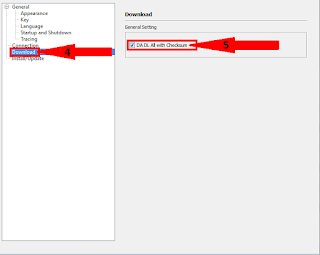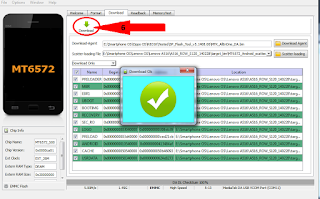Overcoming Lenovo A516 Tool Dl Image Fail! and Changing Views Become Sony Xperia Z4
It looks like damage to the phone Lenovo A516, which entered the workplace computer and mobile phone repair my place, just negligence of the owner of the Lenovo A516, because his hands are also itching to work especial cell phone with trying to install the operating system instead of the official lenovo. Until finally jammed up in the Lenovo logo and the emergence of two lines of text at the bottom left corner of the phone screen lenovo A516.
Lenovo A516 so that the time until the logo immediately restart without switching off and so on, so that cell phone owners who are beginners to learn or just on a whim whim install firmware confused how to fix your own cell phone and brought my work place and ask the operating system on the phone so modified as to see sony xperia, clear lenovo A516 mobile phone owners.
I myself as a mobile phone and computer repair technician was surprised lately, because most phones I fix was stalled or stopped in the appropriate logo on the mobile developers.
Okay friends readers, let us about fixing Lenovo A516 cell phone jammed up in the Lenovo logo and the emergence of two lines of text at the bottom left corner of the phone screen lenovo A516.
And also how to modify the operating system to see that Lenovo A516 into the operating system to see sony xperia Z4.
First step. We must resolve to eliminate their Text in the lower left corner of the phone screen lenovo A516.
Once the above file is downloaded, simply extract both files. Open and run flash_tool.exe by right click, run as administrator on SP_Flash_Tool_v5.1408.00 folder.
It will open a new window. Then click on Download (as in the picture direction arrow is red with code number 4), and check the DA DL All with checksum (such as direction arrows picture red code number 5, after finishing close the window.
Now switch on the phone Lenovo A516, make sure the phone is turned off. Press and hold the volume button and immediately connect your phone to a computer using a cell phone data cable, then charging the phone Lenovo A516 firmware will run, firmware charging process about 10 to 15 minutes, filling the firmware is complete with the appearance notice "Download Ok".
Please loose the phone's volume buttons and also remove the data cable connected.Next, remove and reinstall your battery Lenovo A516 cell phone and try to turn his cell phone, then the text is usually in the lower left corner of the phone screen lenovo A516.
So to eliminate their
WARNING!!! Make your phone rooted in status, meaning the warranty card phones can not be used again for free if the repairs cost more mobile phones in the store where you purchased the phone.
Both conditions. Download the app to start a rooted phone. and firmware files for sony xperia z4 on lenovo A516.
After all the files and applications on top in the download, please turn off an active Internet connection on your computer, to start the process
When everything is set in place that I've suggested above, let's proceed. Launch Application Root on a computer, by right click and select Run as administrator.
Then click the next button, right arrow key code number 1.Immediately sambukan alive phone using a data cable, and check the USB debugging on your phone when the notification appears. Then in the status bar will appear Connected root application, unrooted Lenovo A561, just click the Root button now, the direction of the arrow 2 digit code.
Please wait a moment, the root process Lenovo A516 mobile phone will soon be walking about 5 to 7 minutes, phone status and complete root after the notification appears, Congratulations, Your phone has been rooted succesfully !, please remove the data cable connected to your phone Lenovo A516.
Now install and open the app on your mobile phone MobileUncle.apk.Click Recovery Update menu and navigate to the Custom Recovery that you have previous intersections on your phone sdcard, Applications usually MobileUncle.apk detects that your custom recovery intersection in sdcard.
Please click recovery.img area, then appears again notice reboot into recovery mode, click OK As the picture above the red box number 3 in a circle.
By default, the phone will restart and bring back to life a few menu pages Team Win Recovery Project V2.5.0.0 Compiled by javum.
Then click menu Wipe, Advanced Wipe, and scroll right swipe to the Factory Reset button. Then you will be directed to the page Select the Partition to Wipe, please mark the Dalvik Cache, Cache, Data and System, and continue to transform the button to the right of the Swipe to Wipe.
If the notification Complete Successful Wipe it appears, simply press the Back button, logo can also click the home button (the lower left corner on the phone screen).
Then you will be directed back to the menu page Team Win Recovery Project V2.5.0.0 Compiled by javum.
Just click the Install menu, and select the firmware, XPERIA_BEAST_for_A516, sdcard in your phone, and slide it to the right of the Swipe to Confirm Flash button and click the Next button.
Please wait, because the flash process runs about 15 to 20 minutes. until the flash is complete and please return main window and install also Fix_Dual_3G_Xperia_Beast_Z4 like you mengistall XPERIA_BEAST_For_A516. After all flash finished please turn off your cell phone, and record the IMEI number under the battery of your mobile phone, finished in record reinstall battrey, turn on the phone and look to see Lenovo A516 has changed to sony xperia z4.Please find Mtk Applications-Engineering, in sdcard your phone, install and and run Mtk-Engineering.apk, select MTK Settings, and scroll to the Connectivity tab and click the CDS Information, and select the menu Radio Information.
Next to the display Phone Information, Phone 1 and Phone 2. First select Phone 1. And at AT + column, change it to AT + EMGR = 1.7, "Fill the IMEI number here" then click "Send AT Command" back once, and select Phone 2, section AT + column, change it to AT + EMGR = 1.10, "Fill the IMEI number here" then click "Send AT Command"If all of the above has been done correctly, Please Reboot or Restart your phone, check the IMEI by way of a dial * # 06 #. try making a call and you feel like the Lenovo A516 sony xperia z4.