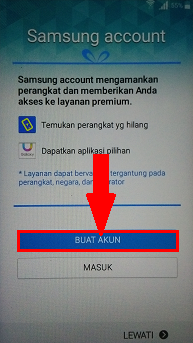Meet again with me this time with an article that has been my own trials and 100% successful in the smart phone Samsung Galaxy Grand Prime SM-G531H.
That is the best way to overcome a smart phone Samsung Galaxy Grand Prime SM-G531H is in a state of Factory Reset Protection (FRP) lock ON. By way of flash Unlock or reset FRP without downloading the firmware file or stock room Samsung Galaxy Grand Prime SM-G531H.Well!! here I will tell a little explanation about what the intent Factory Reset Protection (FRP) and what functions or its uses, the purpose of the Factory Reset Protection (FRP), is a security system from Google that are applied to the android operating system starts from Android 5.0 (lollipop) above, by asking the user to perform a confirmation email google previously in synchronization with smartphones android, if reformatted or removal of all existing data on android smartphone, the deletion of all data as a reinstallation of the operating system or flash firmware , format via custom recovery android commonly called the format of three (3) fingers.
And usefulness, like from the name alone, Factory Reset Protection is to protect or shield your android smartphone. For example, if the smart phone android lost or taken together people who are not responsible, then with the Factory Reset Protection (FRP), the android smartphone we will not be in use by another person, if the other person wants to reformat our phones, so objective that we do not recognize the existing data on the android smartphone. Moreover, if you set the Android Device Manager on your smart phone android you are 'Remotely Locate This Device' and 'Allow Remote Lock and factory reset' and also enable the Global Positioning System (GPS) on android smartphone you, then more pleased easy to make your track or trace the whereabouts of missing your android smartphone. And if among you there is ever lost android smartphone and not find it, you can track the presence or position of the location where your phone is located, which features "Remotely Locate This Device" and "Allow Remote Lock and factory reset 'and also the Global Positioning System ( GPS) on android smartphones have enabled earlier (android smartphone is lost), please check Here, please enter your Google account, you've been in synchronization with the android smartphone.
Okay we proceed as in the title above, namely the Best Way to Overcome Samsung G531H Forgot your Google Account and Password, forgot the password and email synchronized with the smartphone android then this will be very troublesome, because you absolutely will not be able to access smartphone you again, and if you try to format or re you flash the firmware or operating system running on your android smartphone, then your efforts will fail. Because the Factory Reset Protection (FRP) has a log or a system that can not go away if you just recharge your firmware and perform format recovery or commonly called the format of three (3) fingers, then Verify your account will still appear.
And to eliminate the appearance Verify your account, we have to make a Factory Reset Protection (FRP) in the Off Lock status, follow the steps below her.Notice!! This way I share only for android smartphone your own if you forgot your google account and its password, and if you find that android smartphone Factory Reset Protection (FRP) in the lock On and does not belong to you, please immediately return it to its owner.
Once downloaded please extract the file, and let your computer stay connected to the internet.
Do it first, turn off the smartphone Samsung Galaxy Grand Prime SM-G531H, and turn on the way, press and hold the volume up + home + power simultaneously, and release these three keys after the phone's display screen is located on the "Android System Recovery", and sliding down on the "Apply update from ADB" (use the volume down) if it fits just press the power button (functioning as the enter key).
After you select "apply update from ADB" immediately connect the smartphone Samsung Galaxy Grand Prime SM-G531H your computer with a data cable.
Now switch on the computer.Erasing the Factory Reset and Protection (FRP) is completed, at the Log menu UNLOCK INSTRUCTIONS, no writing Reset Done, and make sure, In Erasing FRP also written OK, for our purposes here just for opening a Protection Factory Reset (FRP) Lock ON.
Please remove the data cable connected to your phone, if your android smartphone does not turn on automatically, please uninstall and reinstall the battery and revive your android smartphone the Samsung Galaxy Grand Prime SM-G531H. And if you've come to see the Samsung Account screen, there are two options, that is BUAT AKUN (buat akun/masuk as in the picture, is Indonesian, because this experiment is in the country Indonesia) or CREATE ACCOUNT, and MASUK or LOG IN, because we just do Erasing Factory Reset Protection (FRP) which means forget google account and password, so please click on the button BUAT AKUN (buat akun/masuk as in the picture, is Indonesian, because this experiment is in the country Indonesia) or CREATE ACCOUNT.
Just a suggestion, create a Google account and a password that you can remember, but difficult to guess by others, and then follow the instructions that appear on the screen smartphone Samsung Galaxy Grand Prime SM-G531H you to complete.
Congratulations!! you have been able to re-access the smartphone Samsung Galaxy Grand Prime SM-G531H ...